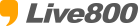Frequently asked questions
Q. What is a license?
License is used for customers to use Live800 under one company ID, for example, two agents can share one license and have separate IDs, but only one agent can login at each time.
Q. Do you provide free trail and how long?
Yes. You can get 14 days' free trail with basic functions.
Q. Can you provide customized functions on live800 SaaS version?
Yes. We can provide these development services according to your business requirements.
Q. Where is the Data stored?
For the SaaS version, all Data is stored in Live800 servers, you can also export it to your computer, as we only keep it for 2 years; if you want to store data in your own server, then we can customize for you and deploy it into your server.
Q. Can Live800 integrate with the own system?
Live800 provides flexible, usable, and convenient interfaces, which can be integrated with work order interface, CRM interface, VoIP interface, CTI Link, e-commerce platform membership interface, SMS system interface, E-mail system interface and other relative interfaces.
Q. Does Live800 provide voice and video support?
Live800 SaaS version doesn't provide voice and video functions, if you need these functions, we can customize them for your company.
Q. What is the Advanced Intelligent Robot Customer Service System?
The Advanced Intelligent Robot Customer Service System has been developed by GoldArmor Technology Company after the Artificial Customer Service System was launched. It is one kind of human-computer interaction robot customer service system for large enterprises or the electronic commercial enterprises with large flows, which can effectively alleviate the workload of artificial customer services and reduce the input of manpower.
Q. Can I check the sources and areas of visitors?
Sure. Live800 can judge visitors' areas according to their IP addresses, after embedding the function codes to your website, you can easily track the visitors’ access paths and chat sources.
Q. Does Live800 support file transfer? How about the size limit?
Yes. The file size should be limited within 5M. The common files management privileges are only available for administrators and the authorized agents.
Q. What is the upper limit of customer service reception?
The upper limit of customer service reception refers to the maximum number of visitors that one agent can receive at the same time. Once the number of visitors received by a chat agent reaches the upper limit, the system will not distribute chats to this operator any more.
Q. In the distribution model, what does ACD mean?
With the feature of the ACD (Automatic Chat Distribution), you can set whether to enable the ACD function. Once it is enabled, if there are chats initiated by visitors, the system will automatically connect them to agent, send the greeting out and respond message. Generally, we provide 2 alternative strategies of the ACD, saturation and sequence. Furthermore, you can also enable “Preferential distribution to the last chat agent”. The system will automatically and preferentially distribute the chats to the last agent in advance.
Q. How can I check my package conditions?
You can check your package conditions at the top-right corner of the “User Center – Billing Information" page on the client, for any questions, you just need to click the “Contact Customer Service” button to directly contact our chat agents.
Q. Where can I find the version number?
You can find the current version number in the “Main Menu – About Us” at the top-right corner of the client, for a better operating experience, please upgrade your client in a timely manner.
Q. How to change the login password?
You can change your password in the "User Center - My Profile" page.
Q. Once "Auto Login" has been set, where can I cancel it?
You can set whether to enable “Auto Login” in “Main Manu – Basic Settings – General Settings” at the top right corner of client.
Q. What if I forget my login account or password?
If you forget your login account or password, you can ask the administrator to reset them for you. If you cannot log in and reset the administrator account, please contact the Live800 technical support to initialize the login account and password for you.
Q. Can I login from mobile phone?
Yes. Live800 supports both iPhone and Android versions, so you can login via mobile phone and communicate with your customers anytime and anywhere.
Q. Why does it prompt the maximum number of concurrencies has been exceeded, when I login?
If you have bought 5 licenses, then only 5 chat agents can login at the same time. After your simultaneously logged accounts have reached 5, it will remind you that the maximum number of concurrencies has been exceeded.
Q. How to set welcome word?
You can set welcome words in the “Configuration Management - Chat Window” page, and they support the html format. Welcome words also support five languages, such as Simplified Chinese, Traditional Chinese, English, Japanese, and Korean, and the system will display the relevant welcome words based on the languages of visitors’ browsers. Waiting Prompts: After the visitor initiates a chat, if the chat agent hasn’t connected it through, then the welcome words will be displayed on the visitor’s chat window automatically. If the chat is connected through straight away, the system will send the welcome words automatically. Busy State Prompts: when the chat agent’s logging status is "Busy", the system will send the busy state prompts automatically. After you click the html icon behind the input box, the html editor floating layer will pop up, which is convenient for you to edit the html codes.
Q. How to set ACD?
You can set it in “Settings – ACD Settings” at the top right corner of client, as ACD can be personalized, so different chat agents often set their own ACD. After the chat is connected through, the system will send the ACDs set by yourself automatically, if you don't get a reply from visitors for a long time, the system will respond to visitors automatically based on the auto response time and contents you set before.
Q. How to set preset words?
You can set preset words in “Settings - Canned Words Settings” at the top right corner of client. The administration privilege for canned words is only available for administrators or other authorized chat agents.
Q. How to set sound alerts?
You can set sound alerts in “Main Manu – Basic Settings – Notification Settings” at the top right corner of client. As the sounds can be personalized, you can set your favorite sound alerts.
Q. If I am away from computer for a while, can the system automatically set my state to "Away"? How to set it?
You can select whether allow the system to automatically set your state to “Away” or not in “Main Manu – Basic Settings – General Settings” at the top right corner of client.
Q. What is visitor IP Block? How to set it?
Troubled by the harassment of malicious visitors, you can enable the “Visitor IP Block” function. There are two types of blocking methods, namely blocking visitors and blocking chats. If set to the former one, when all the visitors under this IP browse the website, the chat agents cannot see any information of visitors in the list, and the visitors also can not request chats; if set to the latter one, all the visitors under this IP cannot request chats, but the chat agents can see the information of visitors in the list.
Q. How to set system language into English, Traditional Chinese, Japanese and Korean?
Live800 currently supports Simplified Chinese, English and Japanese versions, you only need to select the relevant language in the installation process. In chat window, invitation window, message window and visitor information collection table, as long as you have set English, Japanese, Korean, Traditional Chinese, and other language information, the system will automatically display the relevant languages according to visitors’ browsers.
Q. Can we enable or disable "Automatic Invitation"?
In the “Configuration Management – Invitation Window” page, you can set whether the automatic invitation function is enabled or not, and also set invitation frequency, interval time, etc. After the automatic invitation function is enabled, the system will pop up the invitation window according to your settings, and after the automatic invitation function is disabled, you have to manually initiate invitations to the valuable visitors according to your own judgement.
Automatical Invitation After “Automatic Invitation” is enabled, after visitors enter the website, the invitation windows will be automatically initiated to the visitors.
Invite only once for a successful chat The system will initiate the automatic invitation according to the invitation delay time set by yourself until the visitor accepts the invitation. The invitation window won’t appear again once the visitor accepts the invitation.
Repeat Invitation The system will send the invitation window according to the invitation frequency and interval time set by yourself. No matter whether the visitor has accepted the invitation or not, the invitation window will appear according to the set invitation frequency.
Auto Response Delay: This refers to the duration that an invitation window appears every time (from appearance to disappearance) Live800 supports Simplified Chinese, Traditional Chinese, English, Japanese, Korean, and other languages, accordingly it can display the relevant invitation languages in the invitation windows based on the visitors’ browser languages. Each language system has its defaulted invitation words, and you can also set your personalized invitation words according to your needs.
Q. Why is the invitation window covered by website images?
This is caused by the parameters of image settings on the website, for flash files, you can add a parameter to each one.
Q. Why can't the invitation prompts in the invitation window be displayed in different lines?
If your default invitation prompts use the HTML format, you can make line breaks and other settings according to the size of invitation window when editing HTML.
Q. Can I initiate the chats with visitors? And how?
Yes. Once visitors enter your website, you can initiate chats with them. Select a visitor in the list, and click the “Initiate” icon, then you can start to chat with the visitor.
Q. When a visitor comes to my website and click "Consult", it requires me to manually click "Access", can it be automatcially accessed?
In the feature of the ACD, an abbreviation of Automatic Chat Distribution, you can set whether to enable the ACD function; once it is enabled, if there are chats initiated by visitors, the system will automatically connect them to agent, send the greeting out and respond message. Generally, we provide 2 alternative strategies of the ACD, saturation and sequence. Furthermore, you can also enable “Preferential distribution to the last chat agent”. The system will automatically and preferentially distribute the chats the last agent in advance.
Q. There are plenty of visitors in my queue, how can I hide the offline visitors
You can perform the filter operation to visitors with different states in the queue, select the visitors you’d like to display in the list of visitors in order to improve your reception efficiency and service quality. You can also set your favorite or easy-to-identify colors to improve the identification of visitors.
Q. Can I recognize new and returning customers? How?
Live800 can recognize customers through the cookies. Once a customer comes to your website again, the system can definitely recognize him/her. If you have saved the customer’s personal information, Live800 client will display the customer information of him/her; if you have set “Preferential distribution to the last chat agent”, then they will be distributed to the last chat agent once start chats again.
Q. Can I customize consultation icons? What should the sizes and formats of the images be?
Yes. Consultation icons can be customized, the images support gif, jpg, png, flash and other formats, and there is no limitation to image sizes.
Q. Can I customize the banner images at the chat window? What should the sizes and formats of the images be?
Yes. The images supports gif, jpg, png, flash and other formats, and you’d better limit the image size within 120*240.
Q. Can I customize the invitation window? What should the sizes and formats of the images be?
Yes. The styles of invitation window can be customized, the images support gif, jpg, png, flash and other formats, and there is no limitation to image sizes.
Q. How to create chat agent accounts?
You can create chat agent accounts in the “Teamwork –Customer Service Management” page, one license can create 5 accounts. When creating accounts, you can distribute the relevant privileges for each account. You can set user roles for the accounts, and administrators have all the privileges. You can set the privileges of chat agent roles according to the regulations of your company.
Q. How can I check chat agent’s login times and exit times?
In the “Teamwork – Login Logs”, you can check and view chat agent’s login times, exit times, login types, and so on.
Q. Why can’t I monitor the chat agent?
It may be due to the following reasons: 1, you don’t have the privileges to monitor the chat agents, only administrators and chat agents with such privileges can monitor the agents, please contact the administrators of your company if you need to enable the privileges. 2, the chat agents may have been monitored, as one chat agent can be monitored by only one person at the same time.
Q. Why is my software interface different from others? It seems that I don't even have other people's menus and buttons.
Please make sure that you have corresponding privileges, the Live800 client software displays the user interfaces based on the privileges you own. Your privileges are distributed by the Live800 administrators in your company.
Q. Why can I not respond to messages?
Perhaps you don't have the privileges to respond to messages. Only administrators and the chat agents with such privileges can respond to messages, please contact the administrators in your company if you need to enable the privileges.
Q. What are the differences between pin icons and floating icons?
Pin icons are fixed at certain positions on your website according to your settings, while floating icons will float within a certain range on your website according to your settings. The benefit of floating icons is that the icons will always appear within the visible range of visitors.
Q. How to create grouping icons?
Grouping icons can display different customer service groups on the icons, such as pre-sales, after-sales, technical support, etc. Visitors can choose different chat agents according to their own requirements. You need to group the chat agents into different categories in the “Teamwork – Group Management” page, then create the group icons, and select the group names that you need to display on the group icons. For example, if you want the chat agents of Group 1 and Group 2 to receive visitors, I can choose to add Customer Service Group 1 and 2 only.
Q. How to insert generated webpage codes into my own website?
In the “Configuration Management – Webpage Codes” page, you can directly copy the relevant codes, and paste them in front of the last /body of the website source files.
Q. If I want to use statistics for multiple websites, how should I set up?
If you need to carry on statistics for multiple websites, you need to select the “Multiple Domain Names or Multiple Top-Level Domains” option, then copy the codes and paste them to the websites that you want to perform statistical analysis.
Q. What does the efficiency analysis of chats and messages in data analysis mean? What is it based on?
The efficiency analysis in chats and messages refers to the ratio between the number of actually generated chats and messages and the number of accessed chats and messages, which is the statistics and analysis based on the statistical tools in the Live800 client.
Q. How to use statistics for web traffic sources in data analysis? Can I use on statistics for the web-traffics from Baidu Promotion?
The data analysis of Live800 is integrated with Google Analytics. As the statistical rules between Google Analytics and Baidu Analytics somewhat different, we have carefully researched and compared both Google and Baidu, and finally we considered Google Analytics to be more accurate and chose to integrate with Google Analytics.